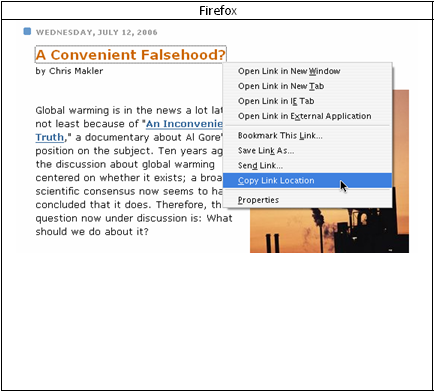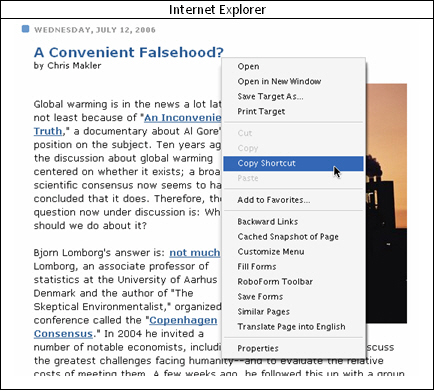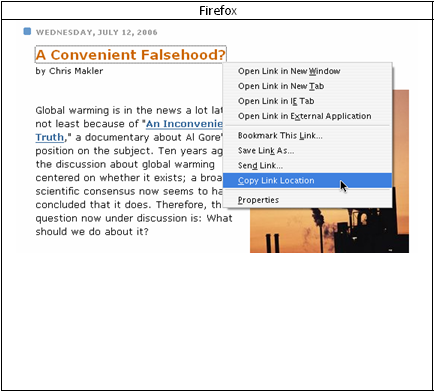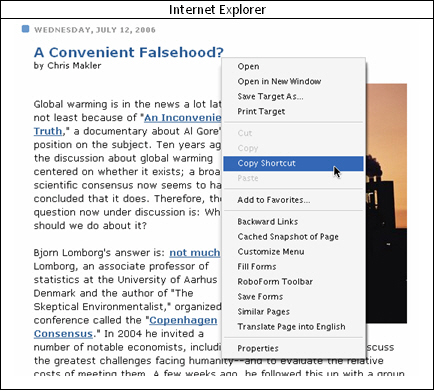What is Aplia?
Founded by economist Paul Romer, Aplia is the first web-based company
to offer interactive problem sets, new analyses, tutorials, and
economic experiments designed to prepare students for class. Economics
and finance professors can learn more about Aplia products at http://www.aplia.com/.
Assign this blog post as an Aplia
reading*
- Right-click on
the title of the blog entry that
you want to assign as a reading assignment in Aplia.
- Left-click on Copy
Link Location or Copy Shortcut
(the text will differ, depending on the browser you are using).
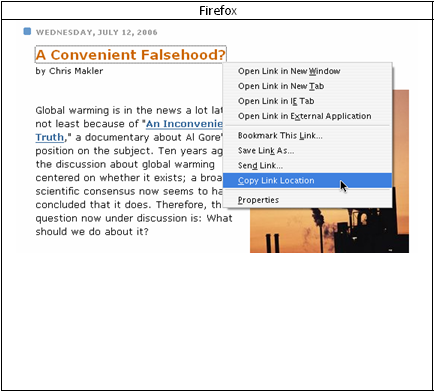
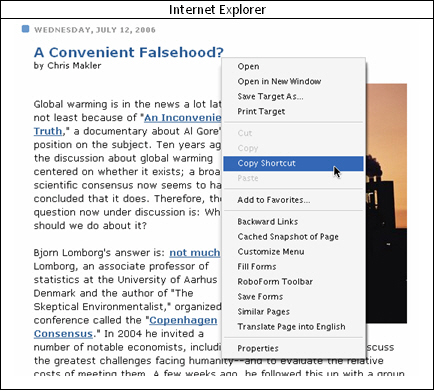
- Sign in to your professor account at http://www.aplia.com.
- Select the course to which you want to add the
reading assignment.
- Click on the blue Add Assignments button, select Create An Assignment Outside The Aplia
Framework, and then click Continue.
- Enter the title and instructions for students.
- Paste the blog link into the URL Link field.
- Select a due date for the assignment.
- Decide whether you want the assignment to be
immediately visible to students and select the appropriate option.
- Click the Submit
button when you are finished.
To check the assignment,
click the orange Go To Student View
button in the upper-right area of your course. Click on the title of
your reading assignment and verify that the correct blog post opens in
a new window.
*Please note that the Aplia Econ Blog is not hosted on an Aplia server,
which means that the blog might not be accessible at times. Also, the
links to other sites (such as The New York Times) may expire. As a
result, we discourage the development of graded Aplia assignments based
on the posts.